Ok, I recently moved back to my parents place. jadajada blabla.
What's up? Well I'm now connected to the router using a 11mbps usb wireless thingy. All works fine, the ping is ok, the signal is 'excellent' (according to win XP), my download speeds are normal. However, when I play, I get small bursts of PL I shouldn't be having, and they can increase and become 'teleportingly annoying'. I thought perhaps someone here uses wireless dsl to play games and encountered similar problems. Should I use different settings on my router, or maybe even in quake2 to compensate?
Cheers, 9
Wireless Shizzle
Moderator: Moderators
Wireless Shizzle
Gore Vidal: "To succeed is not enough. Others must fail."
having wifi here as well, 54mbps though.. but really no problems here. Even when im sitting in the garden i get 54mbps without troubles. Just used the cd-rom to install the wifi router and pressed 'next' quite some time, put a WEP key on it and had to enter it on all the laptops and pc's and it was done.
Have no clue for it, sorry.
Have no clue for it, sorry.

Had the same problem till it got worse and worse and worse.
Sometimes it would clear up a bit, like.. 4 spikes a minute with 1 thick one.
Now my router died and i gotta buy a new one..
Sometimes it would clear up a bit, like.. 4 spikes a minute with 1 thick one.
Now my router died and i gotta buy a new one..
Enjoy without expectations, then you will have no disappointment. Pain is temporary...pride is forever.
siete tutti dei gay figli di puttana
siete tutti dei gay figli di puttana
I share my internet with my friend with Asus WL-500g router at my place and he own Belkin 54g PCI (he`s ~150m away behind few trees etc  ) He plays games a lot ( youngster 14 years old ) and he never complaint about lags and stuff but sometimes when weather changes to heavy rain or extreme cold I have to change the channel on the Router due to high pings (server-client) and it helps, but here in my place no problemo
) He plays games a lot ( youngster 14 years old ) and he never complaint about lags and stuff but sometimes when weather changes to heavy rain or extreme cold I have to change the channel on the Router due to high pings (server-client) and it helps, but here in my place no problemo 

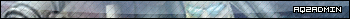
^stric^
It is several things to think about when u put up a WLAN, i configure these alot trough work ^^
first, u should check if there is any other WLAN's u can pick up around where u use you computer, if it is change the channel on you router! u should actually do that no matter what! Netstumbler is a good enough program to detect other WLAN and see what channel they send on. And remember, you dont just use that ONE channel, u actually use up too five channels, if u r set on channel 6, u use channel 4, 5, 6, 7 and 8.
and u say that your router is 54 and your card is 11? would not recomand that, well yes, it will most of the time work. Butt most of the time, they r from two different protocols. Your 54 router is probably a 11g and your card 11b, it could crash...
and remember, the speed on the router is NEVER what it says, its less then half of the speed, and since you r using a 11 card, u might get half of that(you should not though, since its the router that is the most importent component here, bu you could). And then u wil get a speed of about 5Mb, and if there is anyother computers on the network thi speed is devided between you, so, if it is two computers, your real speed would be about 2,5Mb.....
Just something to think about!
oh yeah, and one more thing, if you have a modem with built in router function from your ISP, for christ sake, turn it OFF!! not all providors let you do it though... In norway, it is very easy with some, and u gotta pay more each month for some... U have no use(and it could cause some conflict) for two DHCP servers and two NAT routers after each other...
first, u should check if there is any other WLAN's u can pick up around where u use you computer, if it is change the channel on you router! u should actually do that no matter what! Netstumbler is a good enough program to detect other WLAN and see what channel they send on. And remember, you dont just use that ONE channel, u actually use up too five channels, if u r set on channel 6, u use channel 4, 5, 6, 7 and 8.
and u say that your router is 54 and your card is 11? would not recomand that, well yes, it will most of the time work. Butt most of the time, they r from two different protocols. Your 54 router is probably a 11g and your card 11b, it could crash...
and remember, the speed on the router is NEVER what it says, its less then half of the speed, and since you r using a 11 card, u might get half of that(you should not though, since its the router that is the most importent component here, bu you could). And then u wil get a speed of about 5Mb, and if there is anyother computers on the network thi speed is devided between you, so, if it is two computers, your real speed would be about 2,5Mb.....
Just something to think about!
oh yeah, and one more thing, if you have a modem with built in router function from your ISP, for christ sake, turn it OFF!! not all providors let you do it though... In norway, it is very easy with some, and u gotta pay more each month for some... U have no use(and it could cause some conflict) for two DHCP servers and two NAT routers after each other...
Last edited by Nozaki on Wed Apr 27, 2005 8:25 am, edited 1 time in total.
blood inside....
