Can anyone help me with a resolution issue
Moderator: Moderators
-
RewinD
- hit the ground hard, real hard
- Posts: 91
- Joined: Mon Sep 13, 2004 2:39 am
- In-game Name: RewinD, G-Funk
- Location: Lofoten
- Operating System: Win 7 Ultimate x64
- Processor model/speed: Intel 3gen i5 3570K @ 4,2 GHZ
- Memory: 16 GB Crucial 1600MHZ
- Hard drive: 2x Samsung Spinpoint 1TB, Corsair SSD 115 GB and Samsung SSD 128 GB + Western Digital 500GB External
- Graphics card: Nvidia GeForce GTX 680 Zotac
- Monitor: 2x Samsung 22 inch LCD Screens
- Mouse: Logitech G700, Logitech G300 and Logitech G9
- Keyboard: Logitech Mechanical Keyboard G710+
- Location: no
- Contact:
Can anyone help me with a resolution issue
Ok, I have invested in a new screen to my computer.
A 19" wide lcd screen.
it has a resolution of 1440x900.
Heres the problem. Is it possible to get aq2 running in that resolution? Im using nocheat client.
I also think that i got some "lag"javascript:emoticon(':#:')
Censored swearing on the new screen. I dident have that on my other CRT screen.
If anyone could help me with this.. will be rewarded with a happy facejavascript:emoticon(':D')
Very Happy
Heres a link to the screen: http://www.pricegrabber.com/p__Hyundai_ ... __22655719
Code: Select all
r_customheight <height> Custom resolution height value.
r_customwidth <width> Custom resolution widht value.
set gl_mode "6" Put that in your config with custom resolution. I'm not really sure if gl_mode has to be -1, might be something else
Of course you have to use AprQ2.
AssKick3r wrote:Code: Select all
r_customheight <height> Custom resolution height value. r_customwidth <width> Custom resolution widht value. set gl_mode "6"
Put that in your config with custom resolution. I'm not really sure if gl_mode has to be -1, might be something else
Of course you have to use AprQ2.
Code: Select all
set gl_mode -1Some people drink from the fountain of knowledge... ...and some just gargle...
Also R1Q2 supports custom resolution with vid_ref r1gl
vid_restart and you won!
Here are the common resolutions for 16:10 aspect ratio:
Code: Select all
vid_forcewidth width
vid_forceheight height
Here are the common resolutions for 16:10 aspect ratio:
Code: Select all
* 2560x1600
* 1920x1200
* 1680x1050
* 1440x900
* 1280x800
* 1024x640
* 800x500

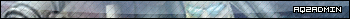
^stric^
-
RewinD
- hit the ground hard, real hard
- Posts: 91
- Joined: Mon Sep 13, 2004 2:39 am
- In-game Name: RewinD, G-Funk
- Location: Lofoten
- Operating System: Win 7 Ultimate x64
- Processor model/speed: Intel 3gen i5 3570K @ 4,2 GHZ
- Memory: 16 GB Crucial 1600MHZ
- Hard drive: 2x Samsung Spinpoint 1TB, Corsair SSD 115 GB and Samsung SSD 128 GB + Western Digital 500GB External
- Graphics card: Nvidia GeForce GTX 680 Zotac
- Monitor: 2x Samsung 22 inch LCD Screens
- Mouse: Logitech G700, Logitech G300 and Logitech G9
- Keyboard: Logitech Mechanical Keyboard G710+
- Location: no
- Contact:
Well, i tried that...and it dident workUncle- wrote:Also R1Q2 supports custom resolution with vid_ref r1glvid_restart and you won!Code: Select all
vid_forcewidth width vid_forceheight height
Here are the common resolutions for 16:10 aspect ratio:Code: Select all
* 2560x1600 * 1920x1200 * 1680x1050 * 1440x900 * 1280x800 * 1024x640 * 800x500
When i tried to run aq2 with apr, i came up some messages that: dont find this or that file i think, it was a sucky resolution, so it was kinda hard to read.
I think You'll have to be more spcific than that, because if You can't get APR and/or R1Q2 to run, You can't play widescreened.RewinD wrote:Well, i tried that...and it dident work. Then i tried to install apr v.1.20 i think...and then my aq2 went to H**L.
When i tried to run aq2 with apr, i came up some messages that: dont find this or that file i think, it was a sucky resolution, so it was kinda hard to read.
On a side note:
Widescreen in aq2 at this point isn't wide-screen but cropped-screen - You don't see more on left and right side, but You do see less at the top and bottom.
For widescreen worth of its name Maniac and/or r1ch would have to implement wider FOV angles, that would unfortunately spring up other more pestering problems.
Some people drink from the fountain of knowledge... ...and some just gargle...
-
RewinD
- hit the ground hard, real hard
- Posts: 91
- Joined: Mon Sep 13, 2004 2:39 am
- In-game Name: RewinD, G-Funk
- Location: Lofoten
- Operating System: Win 7 Ultimate x64
- Processor model/speed: Intel 3gen i5 3570K @ 4,2 GHZ
- Memory: 16 GB Crucial 1600MHZ
- Hard drive: 2x Samsung Spinpoint 1TB, Corsair SSD 115 GB and Samsung SSD 128 GB + Western Digital 500GB External
- Graphics card: Nvidia GeForce GTX 680 Zotac
- Monitor: 2x Samsung 22 inch LCD Screens
- Mouse: Logitech G700, Logitech G300 and Logitech G9
- Keyboard: Logitech Mechanical Keyboard G710+
- Location: no
- Contact:
thanks
Thanks to everyone who helped me to sort this out. And for the record i did figure this out:D. So now my aq2 works fine.
Now is the resolution fine, and i got apr running fine...so now its no problems:D big huggs to everyone
Now is the resolution fine, and i got apr running fine...so now its no problems:D big huggs to everyone
